Anti Virus Mikrotik
Sabtu, 14 Januari 2012
, Posted by Gomblem Blog at 23.25
seperti biasa buka winbox, copykan script dibawah ini paste di new terminal..
/ ip firewall
address-list add list=ournetwork address=203.89.24.0/21 comment=”Datautama Network”
disabled=no
add list=ournetwork address=10.0.0.0/16 comment=”IP Radio” disabled=no
add list=ournetwork address=192.168.2.0/24 comment=”LAN Network” disabled=no
disabled=no
add list=ournetwork address=10.0.0.0/16 comment=”IP Radio” disabled=no
add list=ournetwork address=192.168.2.0/24 comment=”LAN Network” disabled=no
Selanjutnya copy-paste skrip berikut pada console mikrotik
/ ip firewall filter
add chain=forward connection-state=established action=accept comment=”allow
established connections” disabled=no
add chain=forward connection-state=related action=accept comment=”allow
related connections” disabled=no
add chain=virus protocol=udp dst-port=135-139 action=drop comment=”Drop
Messenger Worm” disabled=no
add chain=forward connection-state=invalid action=drop comment=”drop invalid
connections” disabled=no
add chain=virus protocol=tcp dst-port=135-139 action=drop comment=”Drop
Blaster Worm” disabled=no
add chain=virus protocol=tcp dst-port=1433-1434 action=drop comment=”Worm”
disabled=no
add chain=virus protocol=tcp dst-port=445 action=drop comment=”Drop Blaster
Worm” disabled=no
add chain=virus protocol=udp dst-port=445 action=drop comment=”Drop Blaster
Worm” disabled=no
add chain=virus protocol=tcp dst-port=593 action=drop comment=”________”
disabled=no
add chain=virus protocol=tcp dst-port=1024-1030 action=drop comment=”________”
disabled=no
add chain=virus protocol=tcp dst-port=1080 action=drop comment=”Drop MyDoom”
disabled=no
add chain=virus protocol=tcp dst-port=1214 action=drop comment=”________”
disabled=no
add chain=virus protocol=tcp dst-port=1363 action=drop comment=”ndm requester”
disabled=no
add chain=virus protocol=tcp dst-port=1364 action=drop comment=”ndm server”
disabled=no
add chain=virus protocol=tcp dst-port=1368 action=drop comment=”screen cast”
disabled=no
add chain=virus protocol=tcp dst-port=1373 action=drop comment=”hromgrafx”
disabled=no
add chain=virus protocol=tcp dst-port=1377 action=drop comment=”cichlid”
disabled=no
add chain=virus protocol=tcp dst-port=2745 action=drop comment=”Bagle Virus”
disabled=no
add chain=virus protocol=tcp dst-port=2283 action=drop comment=”Drop Dumaru.Y”
disabled=no
add chain=virus protocol=tcp dst-port=2535 action=drop comment=”Drop Beagle”
disabled=no
add chain=virus protocol=tcp dst-port=2745 action=drop comment=”Drop
Beagle.C-K” disabled=no
add chain=virus protocol=tcp dst-port=3127 action=drop comment=”Drop MyDoom”
disabled=no
add chain=virus protocol=tcp dst-port=3410 action=drop comment=”Drop Backdoor
OptixPro” disabled=no
add chain=virus protocol=tcp dst-port=4444 action=drop comment=”Worm”
disabled=no
add chain=virus protocol=udp dst-port=4444 action=drop comment=”Worm”
disabled=no
add chain=virus protocol=tcp dst-port=5554 action=drop comment=”Drop Sasser”
disabled=no
add chain=virus protocol=tcp dst-port=8866 action=drop comment=”Drop Beagle.B”
disabled=no
add chain=virus protocol=tcp dst-port=9898 action=drop comment=”Drop
Dabber.A-B” disabled=no
add chain=virus protocol=tcp dst-port=10000 action=drop comment=”Drop
Dumaru.Y, sebaiknya di didisable karena juga sering digunakan utk vpn atau
webmin” disabled=yes
add chain=virus protocol=tcp dst-port=10080 action=drop comment=”Drop
MyDoom.B” disabled=no
add chain=virus protocol=tcp dst-port=12345 action=drop comment=”Drop NetBus”
disabled=no
add chain=virus protocol=tcp dst-port=17300 action=drop comment=”Drop Kuang2″
disabled=no
add chain=virus protocol=tcp dst-port=27374 action=drop comment=”Drop
SubSeven” disabled=no
add chain=virus protocol=tcp dst-port=65506 action=drop comment=”Drop PhatBot,
Agobot, Gaobot” disabled=no
add chain=forward action=jump jump-target=virus comment=”jump to the virus
chain” disabled=no
add chain=input connection-state=established action=accept comment=”Accept
established connections” disabled=no
add chain=input connection-state=related action=accept comment=”Accept related
connections” disabled=no
add chain=input connection-state=invalid action=drop comment=”Drop invalid
connections” disabled=no
add chain=input protocol=udp action=accept comment=”UDP” disabled=no
add chain=input protocol=icmp limit=50/5s,2 action=accept comment=”Allow
limited pings” disabled=no
add chain=input protocol=icmp action=drop comment=”Drop excess pings”
disabled=no
add chain=input protocol=tcp dst-port=21 src-address-list=ournetwork
action=accept comment=”FTP” disabled=no
add chain=input protocol=tcp dst-port=22 src-address-list=ournetwork
action=accept comment=”SSH for secure shell” disabled=no
add chain=input protocol=tcp dst-port=23 src-address-list=ournetwork
action=accept comment=”Telnet” disabled=no
add chain=input protocol=tcp dst-port=80 src-address-list=ournetwork
action=accept comment=”Web” disabled=no
add chain=input protocol=tcp dst-port=8291 src-address-list=ournetwork
action=accept comment=”winbox” disabled=no
add chain=input protocol=tcp dst-port=1723 action=accept comment=”pptp-server”
disabled=no
add chain=input src-address-list=ournetwork action=accept comment=”From
Datautama network” disabled=no
add chain=input action=log log-prefix=”DROP INPUT” comment=”Log everything
else” disabled=no
add chain=input action=drop comment=”Drop everything else” disabled=no
add chain=forward connection-state=established action=accept comment=”allow
established connections” disabled=no
add chain=forward connection-state=related action=accept comment=”allow
related connections” disabled=no
add chain=virus protocol=udp dst-port=135-139 action=drop comment=”Drop
Messenger Worm” disabled=no
add chain=forward connection-state=invalid action=drop comment=”drop invalid
connections” disabled=no
add chain=virus protocol=tcp dst-port=135-139 action=drop comment=”Drop
Blaster Worm” disabled=no
add chain=virus protocol=tcp dst-port=1433-1434 action=drop comment=”Worm”
disabled=no
add chain=virus protocol=tcp dst-port=445 action=drop comment=”Drop Blaster
Worm” disabled=no
add chain=virus protocol=udp dst-port=445 action=drop comment=”Drop Blaster
Worm” disabled=no
add chain=virus protocol=tcp dst-port=593 action=drop comment=”________”
disabled=no
add chain=virus protocol=tcp dst-port=1024-1030 action=drop comment=”________”
disabled=no
add chain=virus protocol=tcp dst-port=1080 action=drop comment=”Drop MyDoom”
disabled=no
add chain=virus protocol=tcp dst-port=1214 action=drop comment=”________”
disabled=no
add chain=virus protocol=tcp dst-port=1363 action=drop comment=”ndm requester”
disabled=no
add chain=virus protocol=tcp dst-port=1364 action=drop comment=”ndm server”
disabled=no
add chain=virus protocol=tcp dst-port=1368 action=drop comment=”screen cast”
disabled=no
add chain=virus protocol=tcp dst-port=1373 action=drop comment=”hromgrafx”
disabled=no
add chain=virus protocol=tcp dst-port=1377 action=drop comment=”cichlid”
disabled=no
add chain=virus protocol=tcp dst-port=2745 action=drop comment=”Bagle Virus”
disabled=no
add chain=virus protocol=tcp dst-port=2283 action=drop comment=”Drop Dumaru.Y”
disabled=no
add chain=virus protocol=tcp dst-port=2535 action=drop comment=”Drop Beagle”
disabled=no
add chain=virus protocol=tcp dst-port=2745 action=drop comment=”Drop
Beagle.C-K” disabled=no
add chain=virus protocol=tcp dst-port=3127 action=drop comment=”Drop MyDoom”
disabled=no
add chain=virus protocol=tcp dst-port=3410 action=drop comment=”Drop Backdoor
OptixPro” disabled=no
add chain=virus protocol=tcp dst-port=4444 action=drop comment=”Worm”
disabled=no
add chain=virus protocol=udp dst-port=4444 action=drop comment=”Worm”
disabled=no
add chain=virus protocol=tcp dst-port=5554 action=drop comment=”Drop Sasser”
disabled=no
add chain=virus protocol=tcp dst-port=8866 action=drop comment=”Drop Beagle.B”
disabled=no
add chain=virus protocol=tcp dst-port=9898 action=drop comment=”Drop
Dabber.A-B” disabled=no
add chain=virus protocol=tcp dst-port=10000 action=drop comment=”Drop
Dumaru.Y, sebaiknya di didisable karena juga sering digunakan utk vpn atau
webmin” disabled=yes
add chain=virus protocol=tcp dst-port=10080 action=drop comment=”Drop
MyDoom.B” disabled=no
add chain=virus protocol=tcp dst-port=12345 action=drop comment=”Drop NetBus”
disabled=no
add chain=virus protocol=tcp dst-port=17300 action=drop comment=”Drop Kuang2″
disabled=no
add chain=virus protocol=tcp dst-port=27374 action=drop comment=”Drop
SubSeven” disabled=no
add chain=virus protocol=tcp dst-port=65506 action=drop comment=”Drop PhatBot,
Agobot, Gaobot” disabled=no
add chain=forward action=jump jump-target=virus comment=”jump to the virus
chain” disabled=no
add chain=input connection-state=established action=accept comment=”Accept
established connections” disabled=no
add chain=input connection-state=related action=accept comment=”Accept related
connections” disabled=no
add chain=input connection-state=invalid action=drop comment=”Drop invalid
connections” disabled=no
add chain=input protocol=udp action=accept comment=”UDP” disabled=no
add chain=input protocol=icmp limit=50/5s,2 action=accept comment=”Allow
limited pings” disabled=no
add chain=input protocol=icmp action=drop comment=”Drop excess pings”
disabled=no
add chain=input protocol=tcp dst-port=21 src-address-list=ournetwork
action=accept comment=”FTP” disabled=no
add chain=input protocol=tcp dst-port=22 src-address-list=ournetwork
action=accept comment=”SSH for secure shell” disabled=no
add chain=input protocol=tcp dst-port=23 src-address-list=ournetwork
action=accept comment=”Telnet” disabled=no
add chain=input protocol=tcp dst-port=80 src-address-list=ournetwork
action=accept comment=”Web” disabled=no
add chain=input protocol=tcp dst-port=8291 src-address-list=ournetwork
action=accept comment=”winbox” disabled=no
add chain=input protocol=tcp dst-port=1723 action=accept comment=”pptp-server”
disabled=no
add chain=input src-address-list=ournetwork action=accept comment=”From
Datautama network” disabled=no
add chain=input action=log log-prefix=”DROP INPUT” comment=”Log everything
else” disabled=no
add chain=input action=drop comment=”Drop everything else” disabled=no
Selamat Mencoba ,, Good Luck
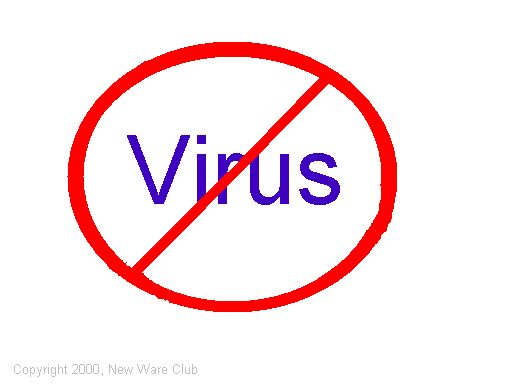




Currently have 0 komentar: